Providing Dynamic Public Announcements and Direction Guiding System
wayfinderPost is application software that CAYIN especially develops for public spaces where conveying announcements, promoting events, and guiding directions are frequent and crucial. This software is designed to cooperate with CAYIN SMP-NEO series products. By integrating wayfinderPost’s editing and managerial functions, CAYIN’s digital signage player can present dynamic public announcements and direction guidance more easily.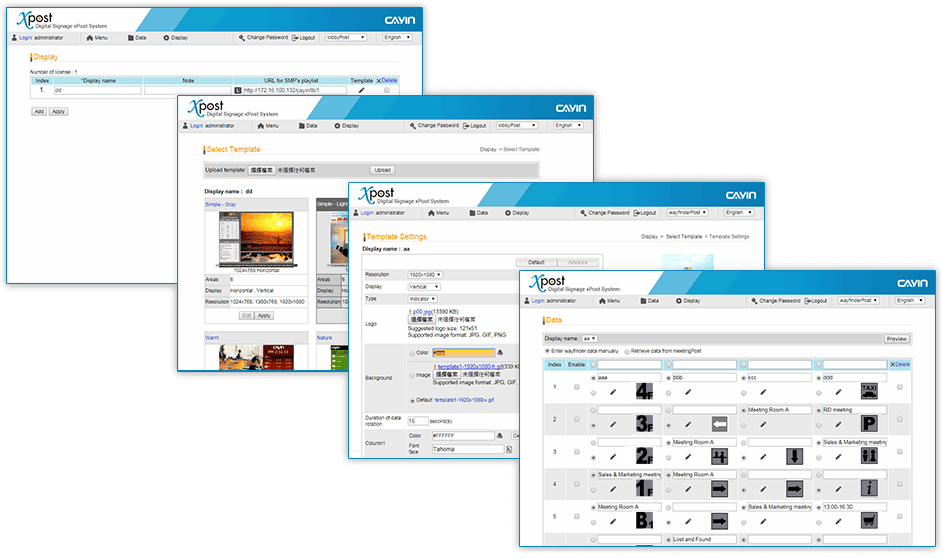
Four Easy Steps to Create a Signage
wayfinderPost provides the content editing platform with easy operational workflow, which comprises in four simple steps:
STEP 1 : add a new display
STEP 2 : select a template
STEP 3 : modify template settings
STEP 4 : enter data
*The first three steps only have to be configured at setup. STEP 2 : select a template
STEP 3 : modify template settings
STEP 4 : enter data
For daily maintenance, users only need to update data accordingly.
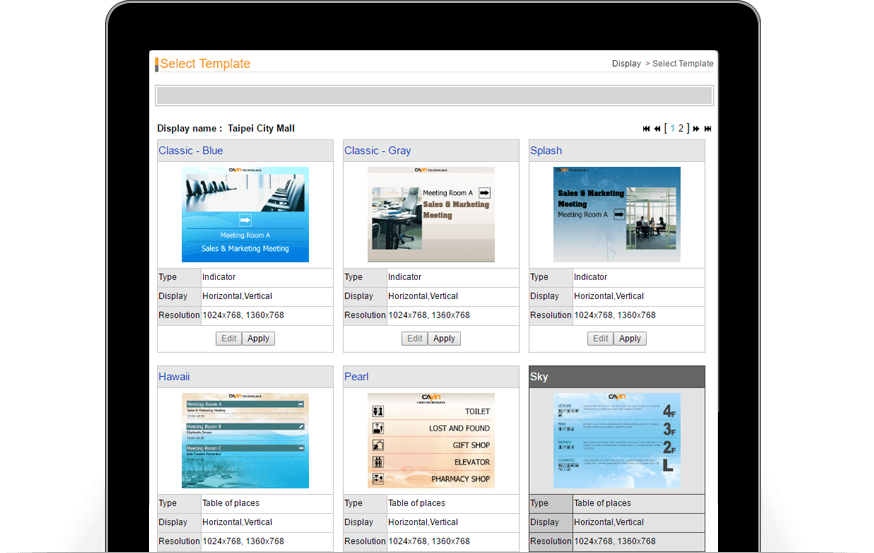
Pre-designed Templates for Instant Adoption
wayfinderPost provides various pre-designed templates both in portrait and landscape displays that allow users to adopt easily and quickly. Users can also customize displays by changing logo, background image, as well as colors and sizes of texts based on actual needs.A Wide Variety of Applications
The software provides various templates, which can be applied in different occasions with great flexibility. Applications include, but not limited to, the following four examples.
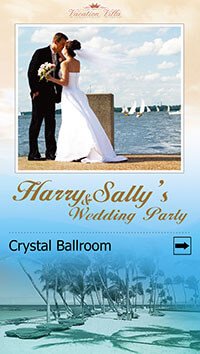
Special Event and Wayfinding
The screen can be used to strongly promote an event before it begins. Event participants can be easily guided to the right location by the screen, showing the event name and time, accompanying with a direction arrow and attractive images. This can be applied to wedding banquets, seminars, get-together, etc.
Meeting Information and Direction
This system, integrating with meetingPost, can display today’s meeting on the screen, along with the direction of the meeting room of each event respectively. It can improve the traffic flow and guide the event participants to the right meeting room.
Service Facility Sign and Direction
wayfinderPost provides an easy platform for owners of hotels or convention centers to show all visitor where the service facilities are, such as toilet, entrance, elevator, parking lot, information center, etc.
Floor Plan
wayfinderPost can assist in creating a simple floor plan by selecting built-in symbols, entering the introduction of each floor, and uploading self-designed pictures.Manual and Auto Data Input
Users can enter data via the following two methods: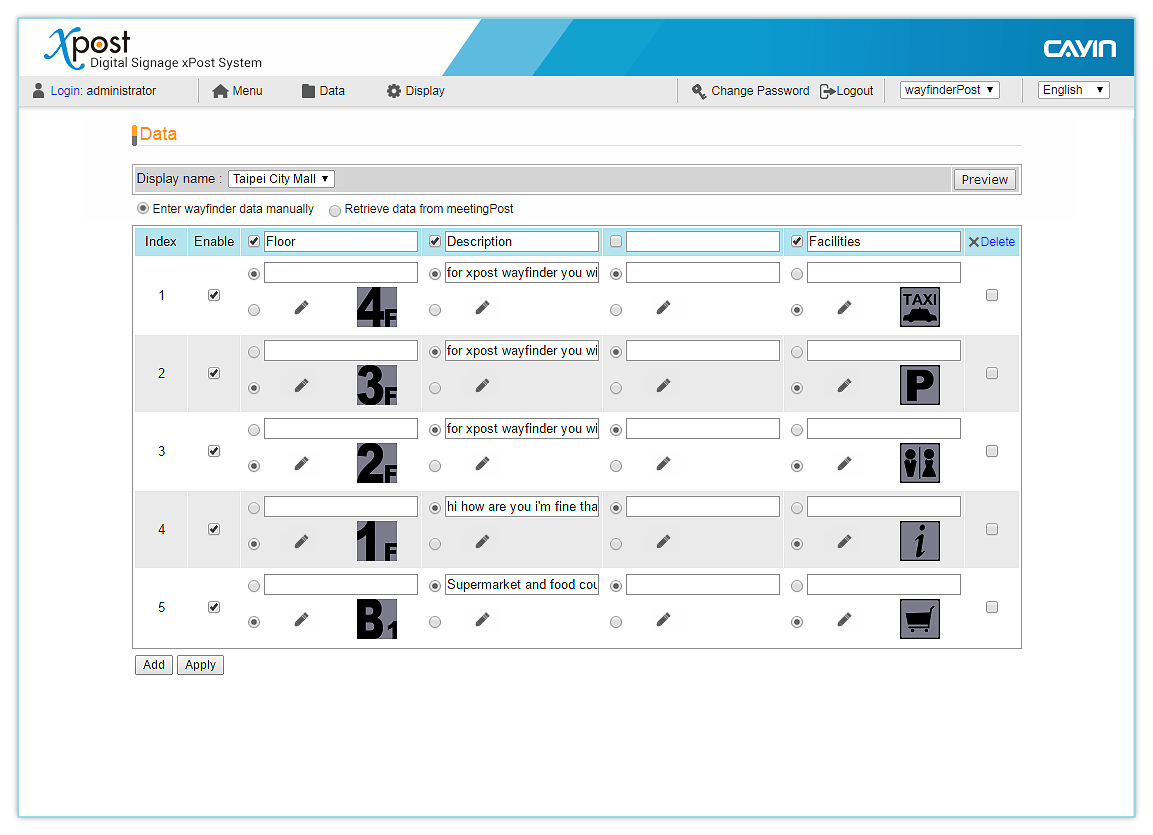
Enter wayfinder data manually
After selecting a template, users can manually enter texts or choose images in each column based on the selected template.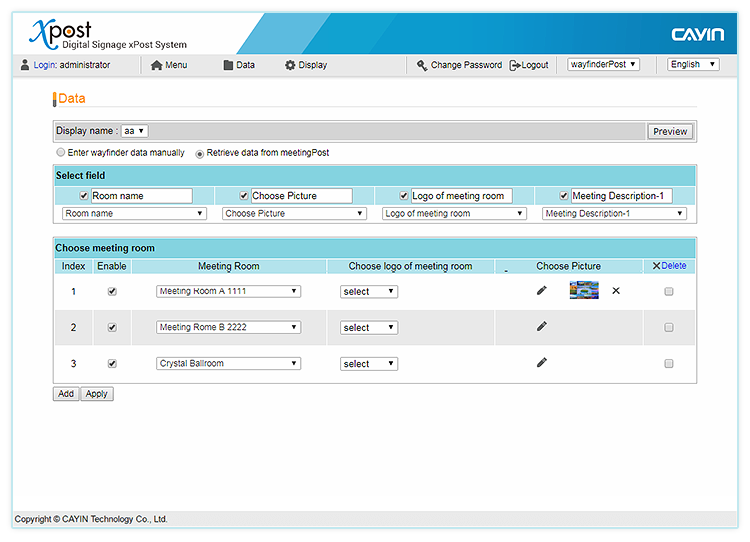
Retrieve live data from meetingPost
When wayfinderPost is incorporated with meetingPost, users can choose to automatically retrieve data, such as meeting room’s name, logo, topic, time, etc. from meetingPost, without manually repeating data entry.Built-in Useful Icons of Your Choices
wayfinderPost provides many useful icons, such as arrows, numbers, alphabets, and common signs and symbols. Users can adopt these images quickly; meanwhile, you can always upload your own designs, if the suitable icons aren't available in the collection.Complimentary Basic System Module
System module provides administrators with system information, equipped with managerial functions on user accounts and software licenses.



