Digital Signage System Dedicated to Meeting Room Management
CAYIN’s meetingPost is dedicated to the needs of meeting rooms and banquet halls that require flexible arrangement on the meeting schedule as well as frequent update on information post. meetingPost is designed to cooperate with CAYIN’s SMP players. By integrating its function of meeting management, meetingPost can be used to substitute traditional posters, displaying real-time information of the event on the monitor outside each meeting room/banquet hall.

Functional Display Mode of Meeting Schedule
meetingPost provides four meeting display modes:
Single Meeting
Display details of the current meeting
Meeting List List out all the appointed meetings of the day
Integrated Display A combination of “Single Meeting” and “Meeting List”
Master Schedule List of all meetings from all the selected meeting rooms of the day
Meeting List List out all the appointed meetings of the day
Integrated Display A combination of “Single Meeting” and “Meeting List”
Master Schedule List of all meetings from all the selected meeting rooms of the day
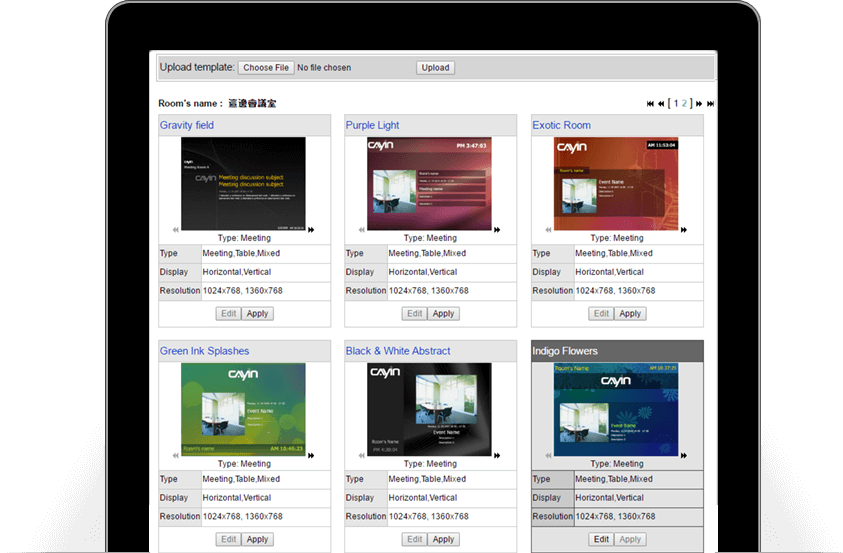
Pre-designed Templates for Instant Adoption
meetingPost is installed with various templates that allows users to adopt easily and quickly. Users can also change logo, background image, as well as colors and sizes of texts according to actual needs. A template can be used for all meeting rooms to create the sense of unity. Characterized styles can also be used in correspondent meeting rooms to underscore their individual purposes. In addition, meetingPost supports both portrait and landscape presentation for better flexibility.Show Rich Meeting Information
By using a web-based user interface, administrators can input basic information of a meeting/event, including the title of the meeting room, meeting subject, date and time for the meeting to take place, company logo, and event photo. Separately, meetingPost features two text zones for users to add in further information with flexibility. Screens can be used to broadcast brand image or video when there is no meeting held inside.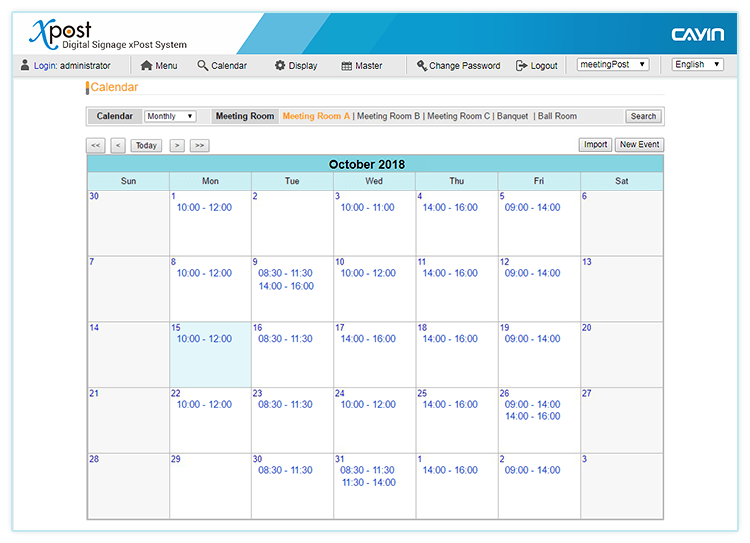
Pre-scheduled Display vs. Instantaneous Display
Administrators can pre-edit a meeting list for each meeting room on pre-scheduled display. For occasional, urgent events, administrators can also remotely input meeting information and instantly display it on the screen.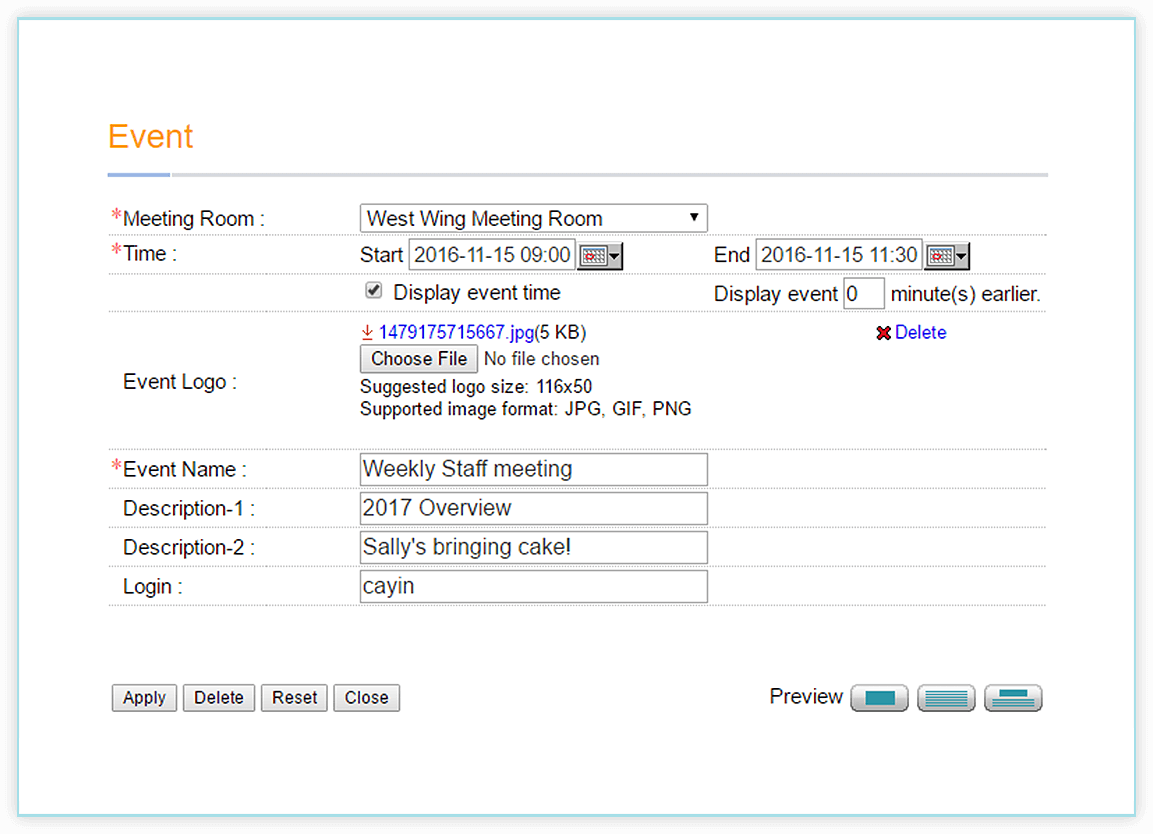
Room Booking System
You can process online booking for all meeting and banquet rooms, and other facilities. To arrange events on monthly and weekly calendars, simply click on the dates and start booking rooms!meetingPost also features a search function, which will automatically find available rooms for a specified period of time.
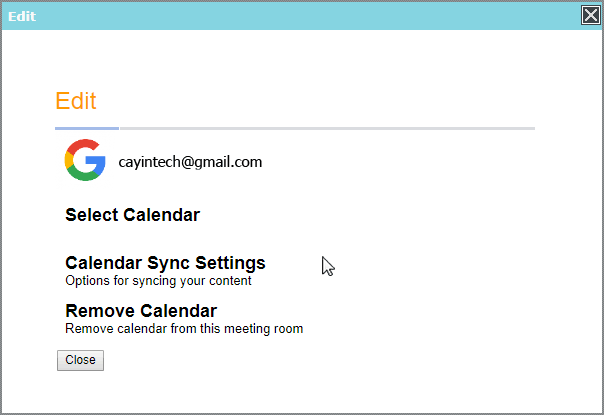
Make Appointments with Your Google Account
meetingPost supports events from your Google calendar. You may sync them with xPost calendar, and book a meeting room by creating new events on the synced calendar.Simply set up your account and assign a calendar to a meeting room, and you are all set to go!
©2018 Google LLC All rights reserved. Google Calendar is a trademark of Google LLC.
Complimentary Basic System Module
System module provides administrators with system information, equipped with managerial functions on user accounts and software licenses.



