If your server is not connected to the internet, or if the online activation failed, you can manually activate your server.
Enter your serial number and click “ Generate”. A registration code (.rc file) should be generated in your Download folder.
If it’s not there, try clicking Generate again. If the problem persists, please contact your representative.
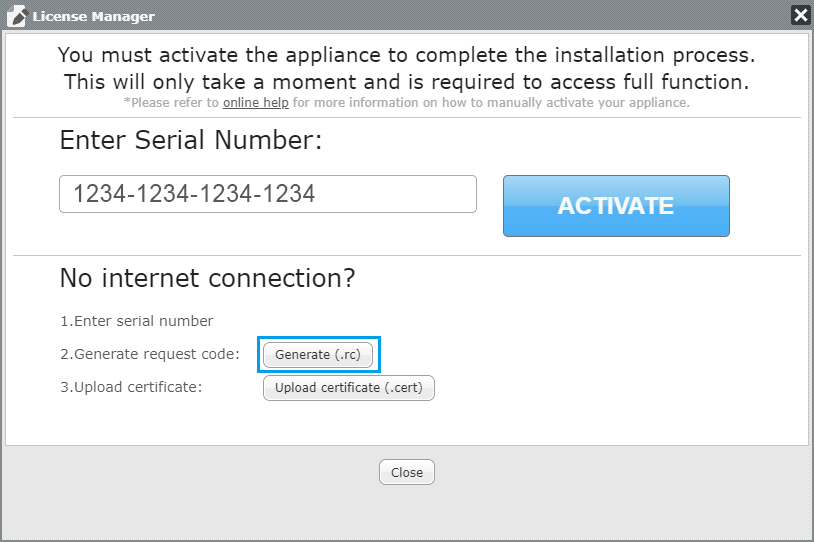
 Back to FAQ Center
Back to FAQ Center