You need to activate CMS software to manage more than one SMP player.
When you enter your serial number and click the ACTIVATE button, the screen shows “Connection failed”, instead of completing the process.
Please check your internet connection or reboot your router and try again. If the problem persists, please contact your representative.
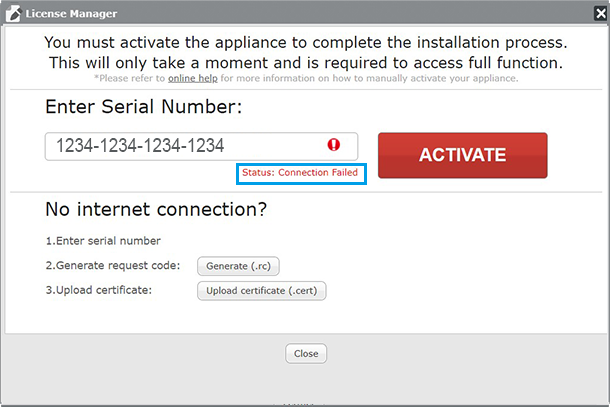
 Back to FAQ Center
Back to FAQ Center