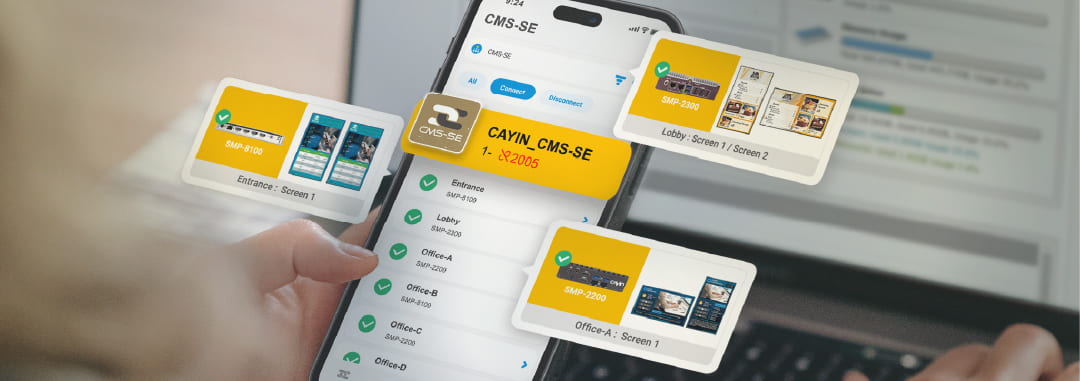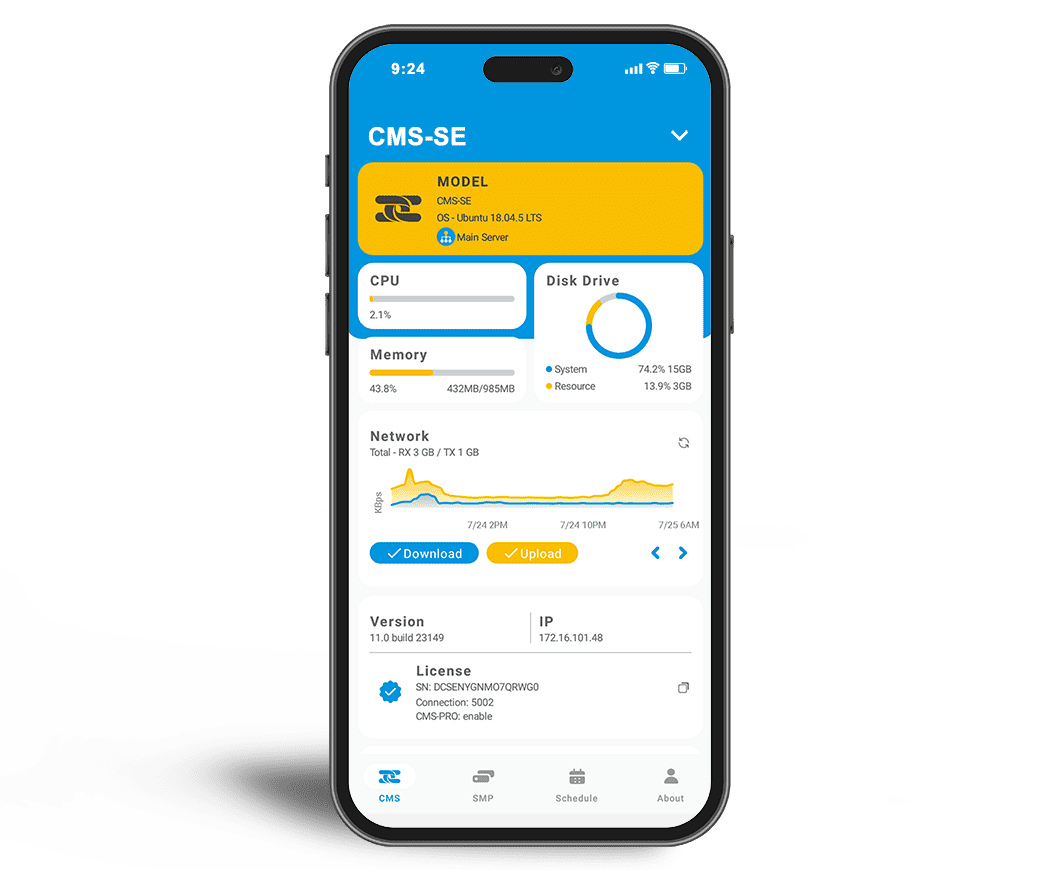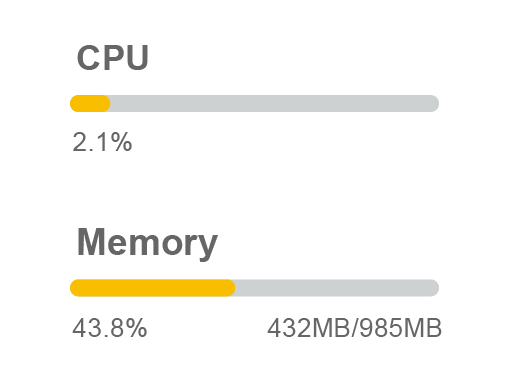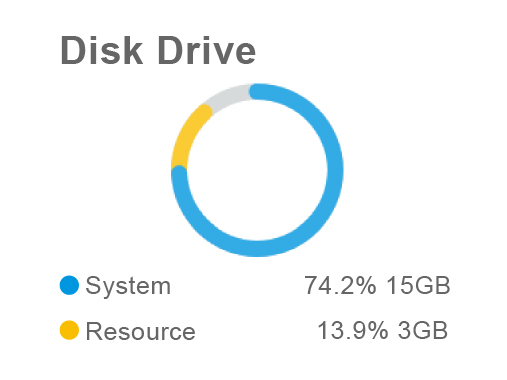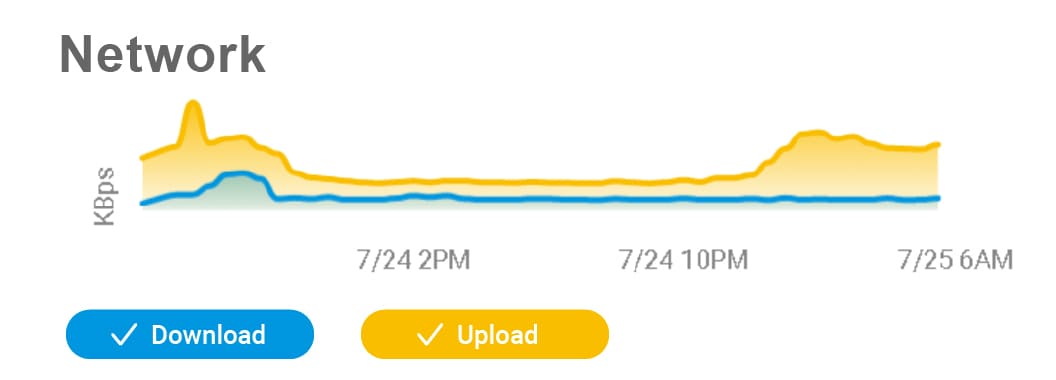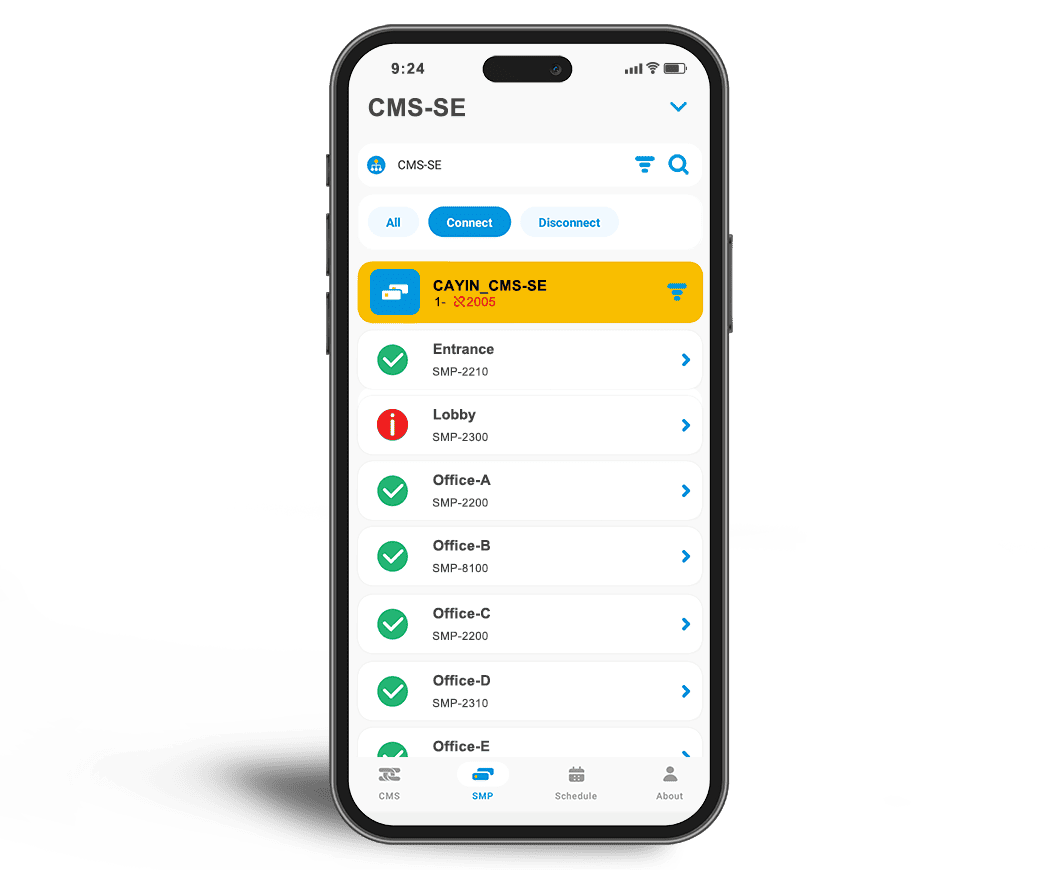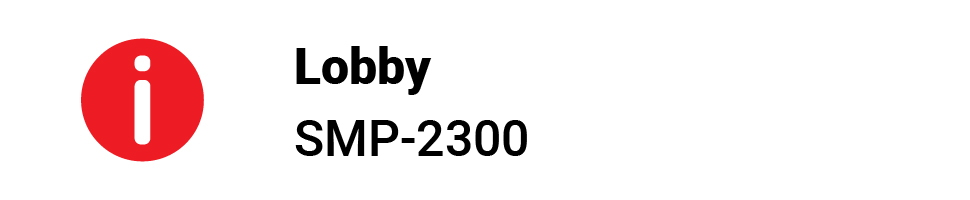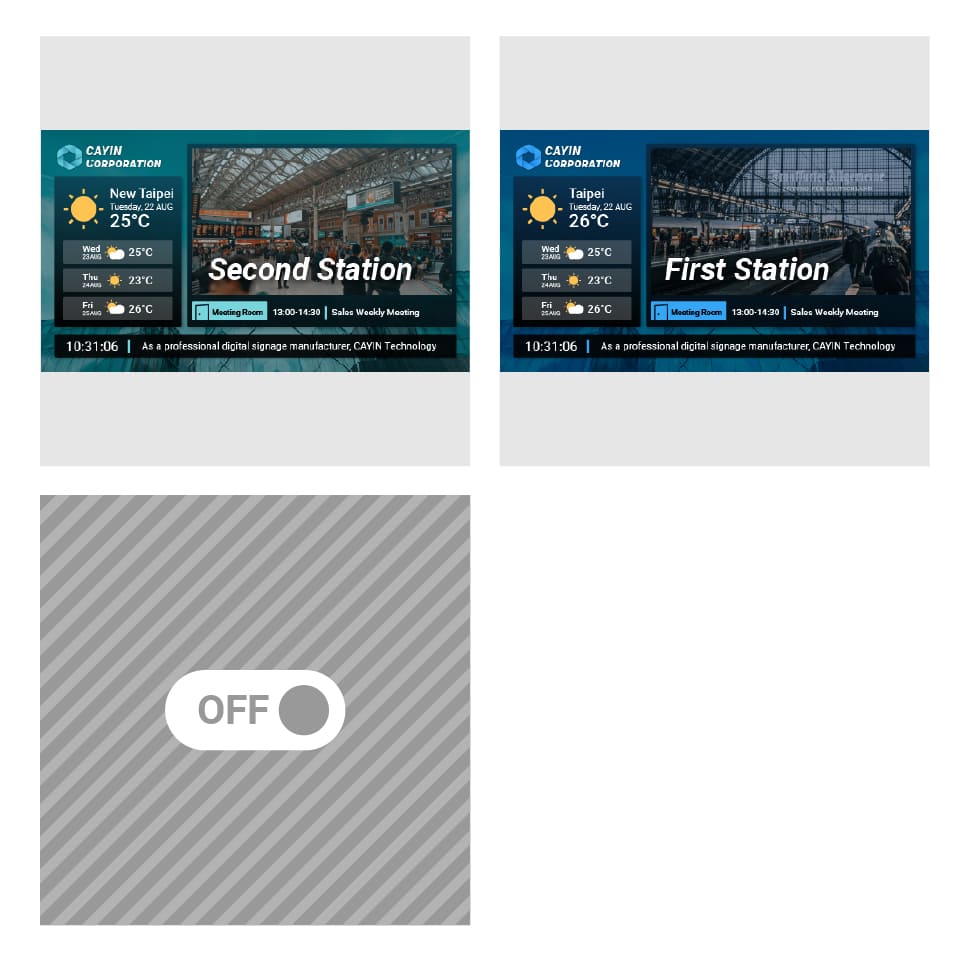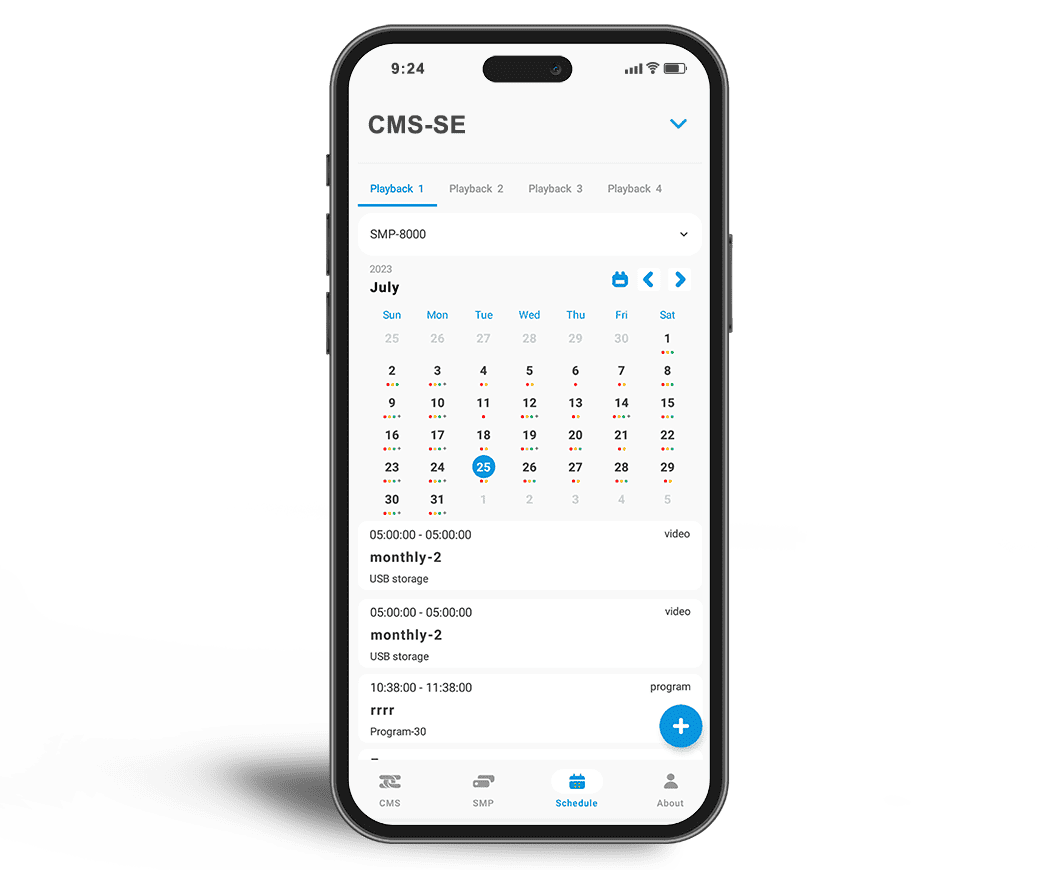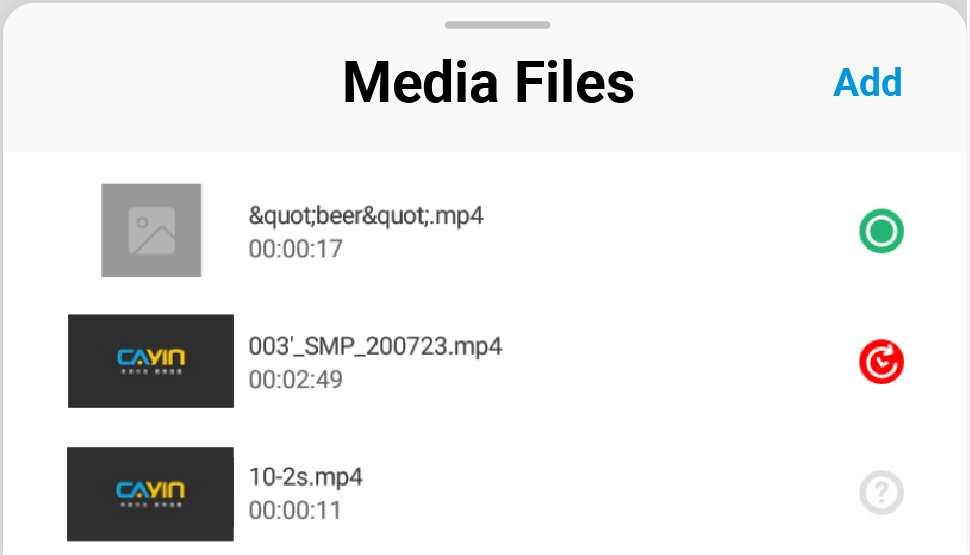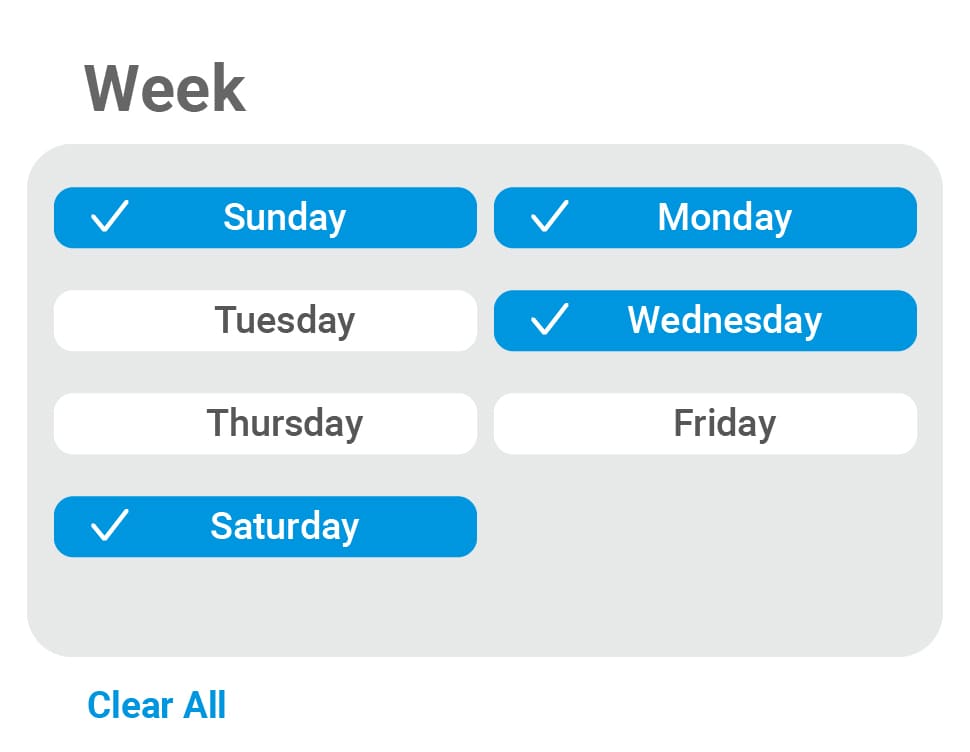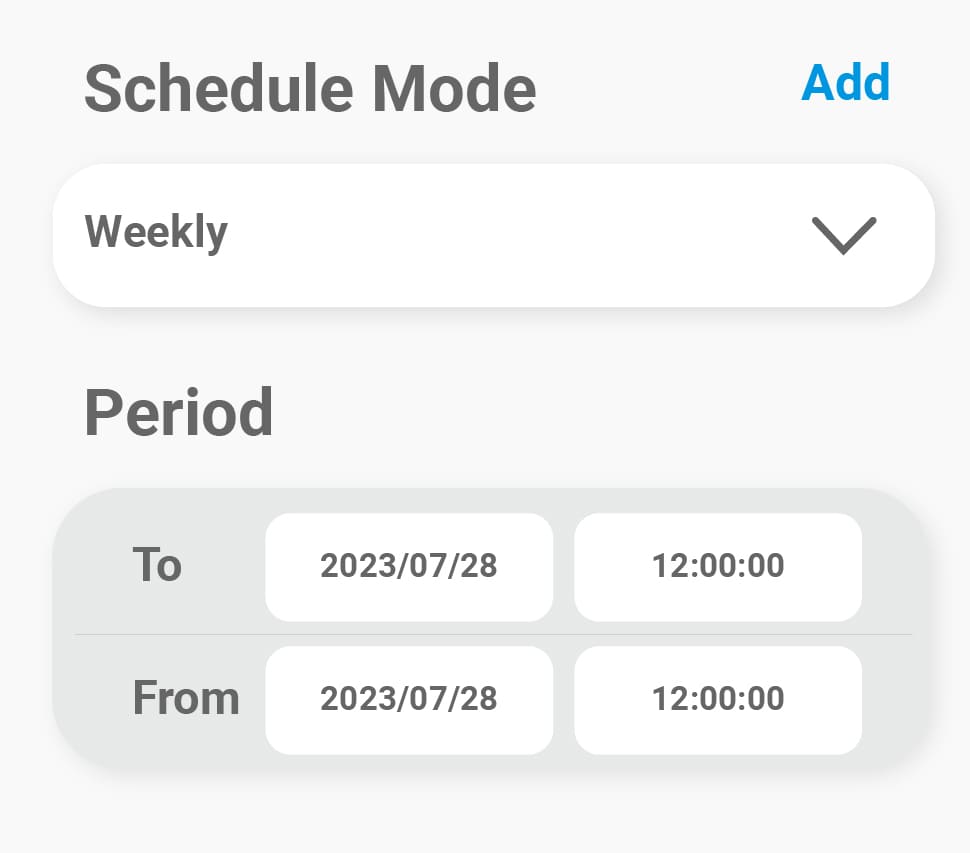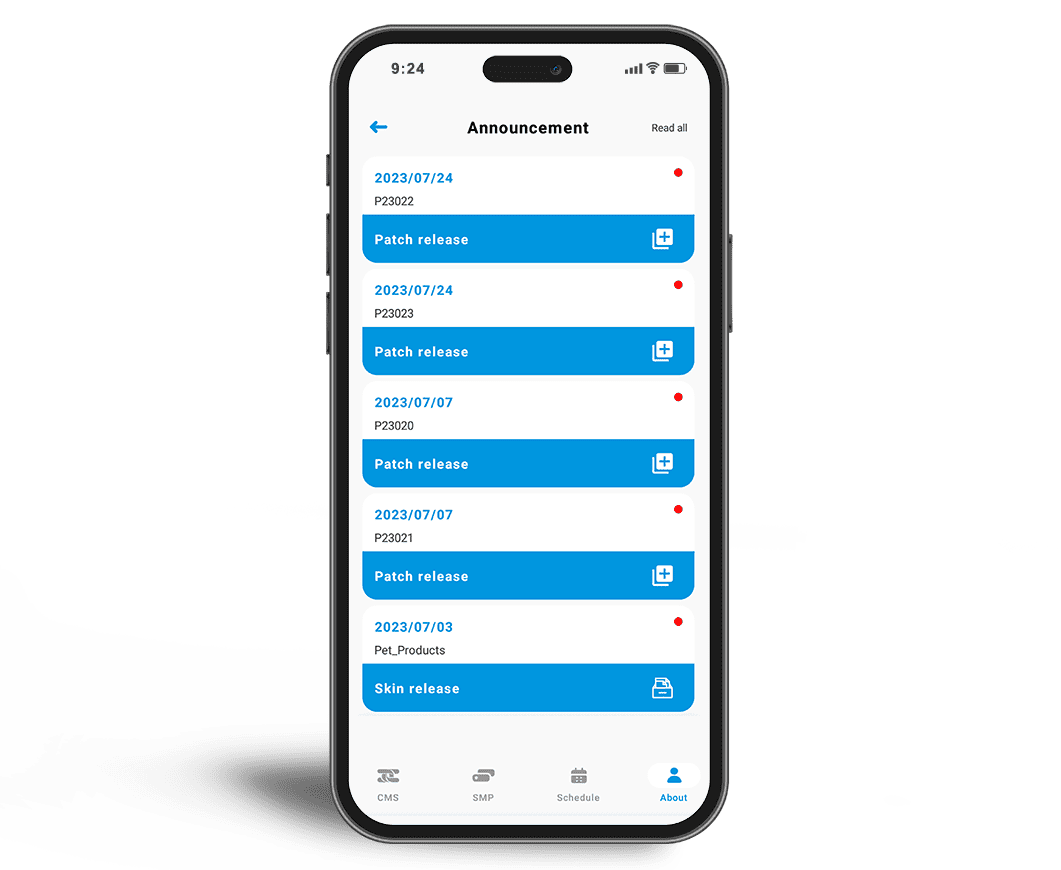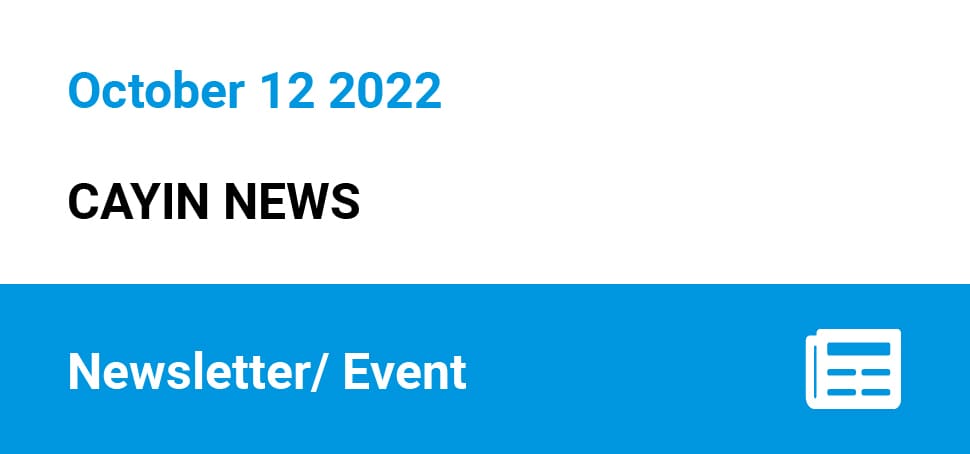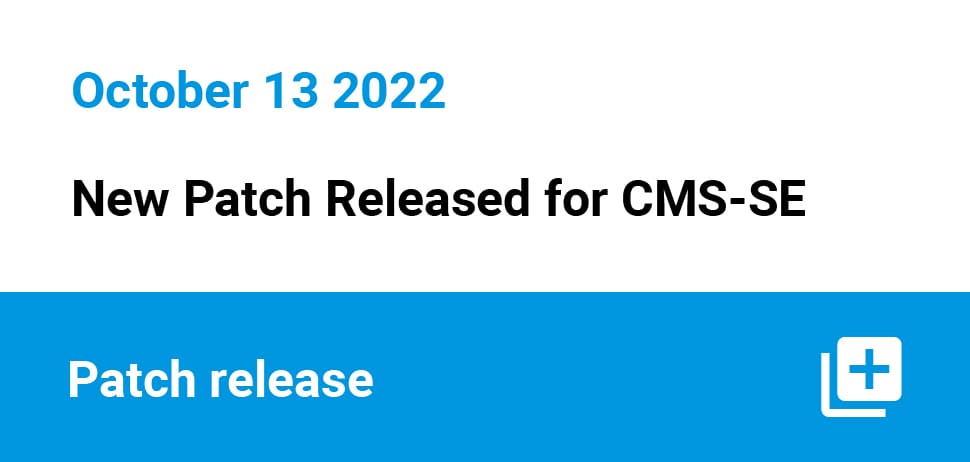CAYIN Signage Assistant
CAYIN Signage Assistant is an Android and iOS mobile app, working with CAYIN CMS digital signage content management servers.
This mobile app allows users to monitor and manage the enterprise digital signage network anytime, anywhere. It greatly increases management efficiency to ensure the service quality of your digital signage network.
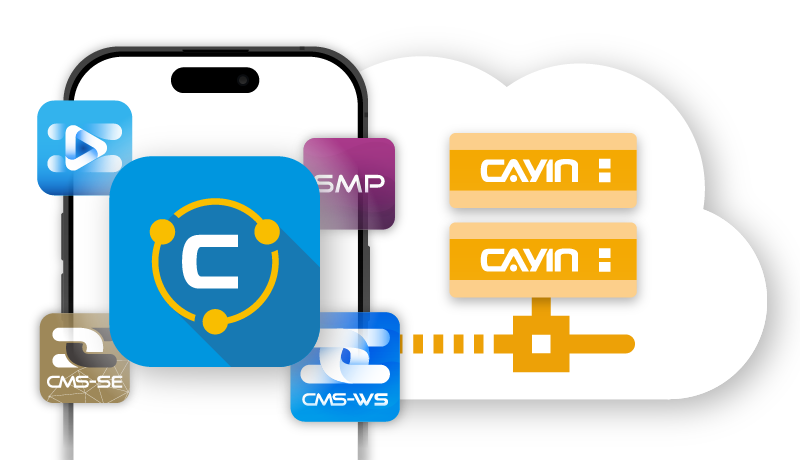
Manage SMP and CMS
You can manage all SMP players and one or multiple CMS servers, including main and site servers and have all players' status in hand for quick response to unexpected incidents.
Robustie Solution > Flexie Solution >Abnormal Status Alarm
Users can get player’s connection status with this mobile app.
The app
will signal abnormal connection situations and empower administrators to reboot players
if necessary.
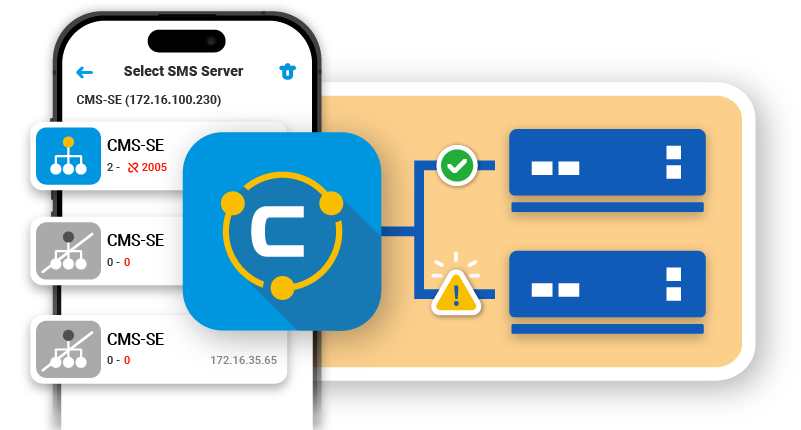
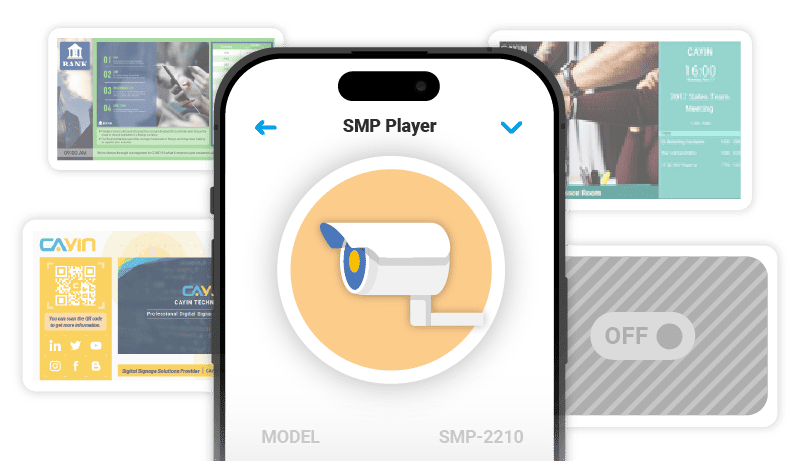
Remote Monitoring
You can monitor the screenshot of the current playback content of all players to make sure each screen is displaying the correct content as scheduled.
Real-time CMS Overview
Gain instant access to a comprehensive CMS overview right from your mobile device with the Signage Assistant. Simply connect to your CMS, and you can instantly view detailed information, including usage statistics, network data, and more. Stay informed about your digital signage operations on the go, enabling more efficient management.
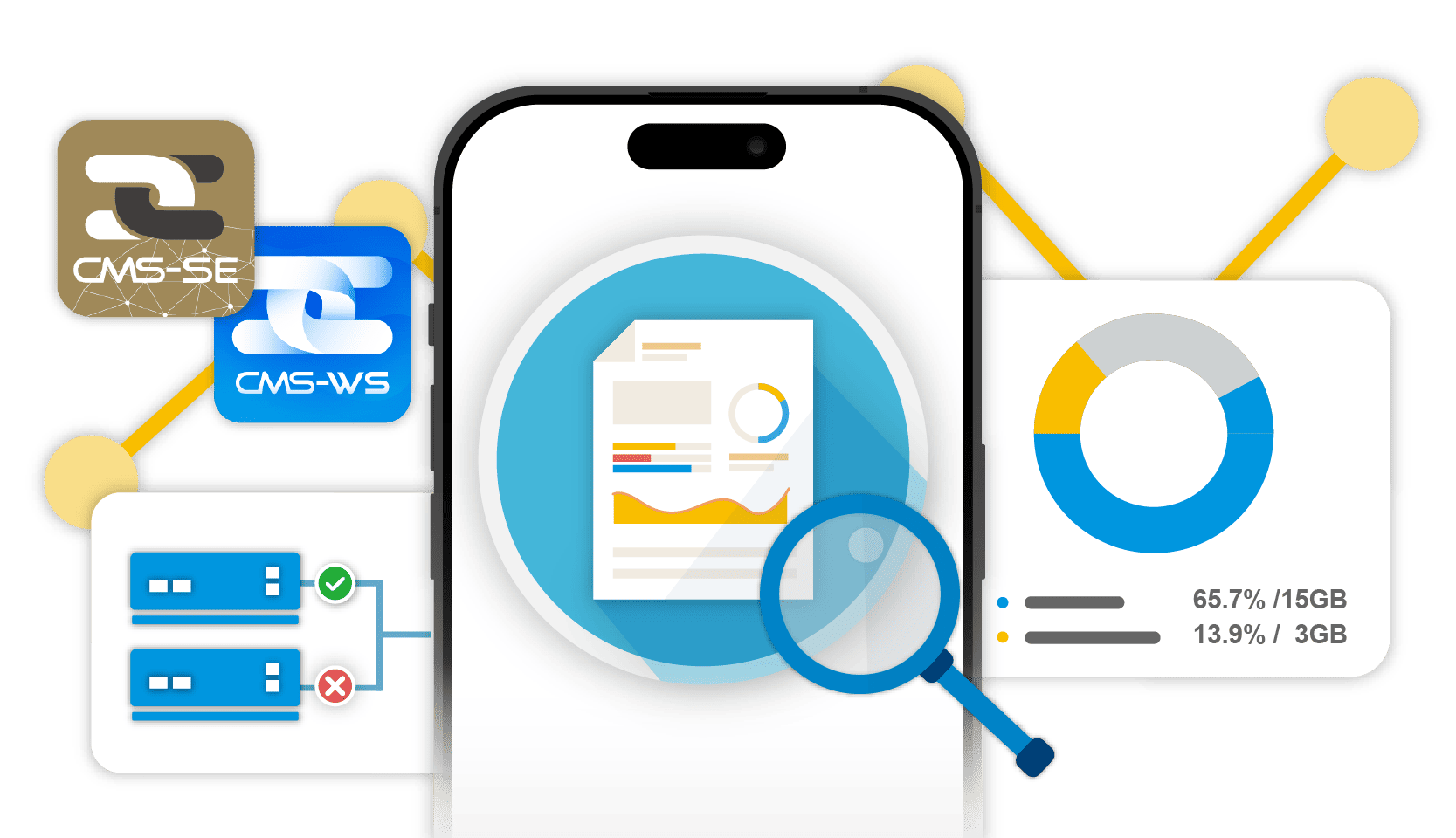
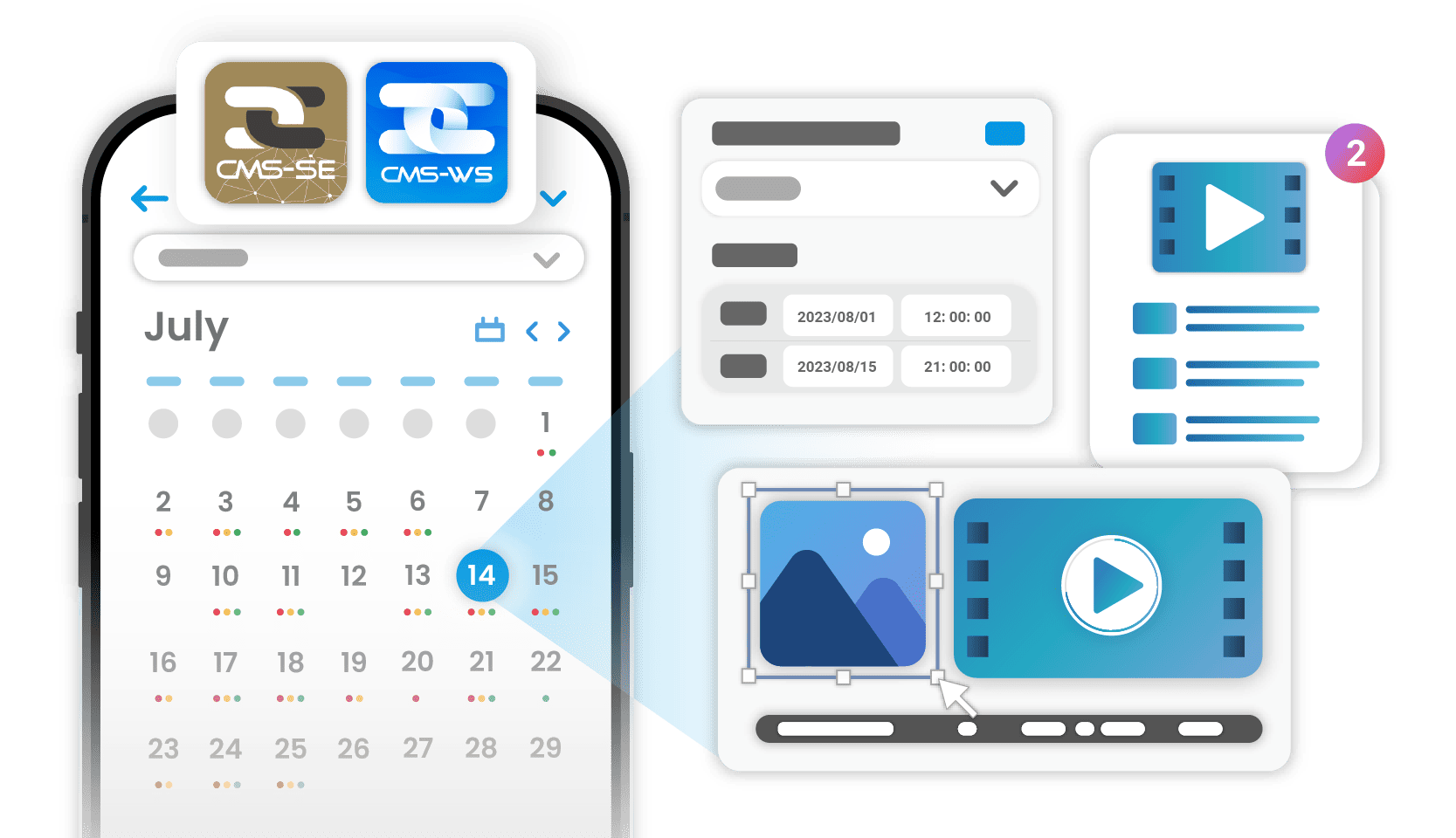
Centralized Scheduling Management on Your Mobile
Connect seamlessly to your CMS and take control of centralized scheduling with the Signage Assistant on your mobile device. This means you can manage scheduling anytime and anywhere, breaking free from the constraints of your office computer. Effortlessly add or edit skins, programs, playlists, videos, images, and HTML content, empowering you to create personalized digital content that elevates your brand display effectiveness.
Product and News Announcement
You can get a hand on real-time product information, resource information, software updates, and company announcement on CAYIN Signage Assistant app.

System Requirements
The App needs to be installed on an Android or iOS device and
work with a
CAYIN
CMS server, as listed below:
- Android V7, iOS V13.0 or later version
- CMS Model: CMS-60/ CMS-SE/ CMS-WS V11.0 or later version
- The CMS V11.0 server must apply SP1-SP6 before it can communicate with the App. You can upgrade the firmware from Online Resources.