Why don’t I see the non-GUI console as indicated in the manual when installing Ubuntu software?
After installing Ubuntu image, some people might see the following screen.
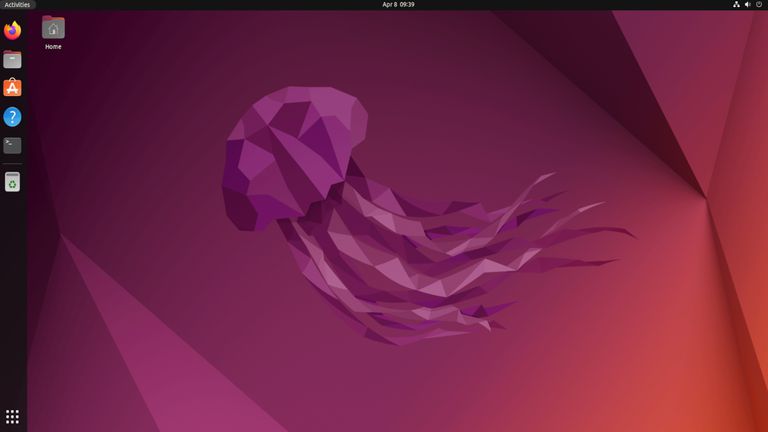
However, the installation screen you should see is the non-GUI management console shown in the following picture when you install Ubuntu Server Install Image.
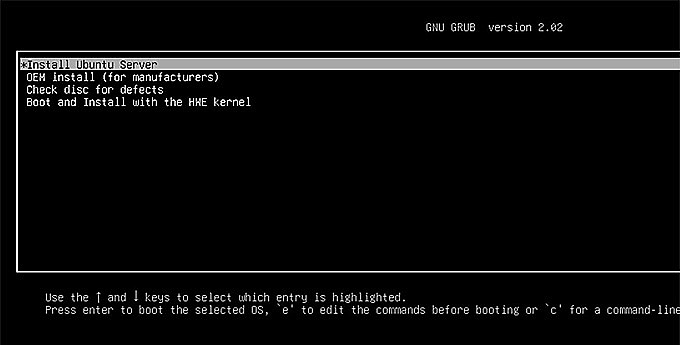
Solution
The reason you don’t see the correct installation screen is because you install the Desktop image, rather than the Server install image.
Please download the Server install image and make sure you download the latest version 22.04.
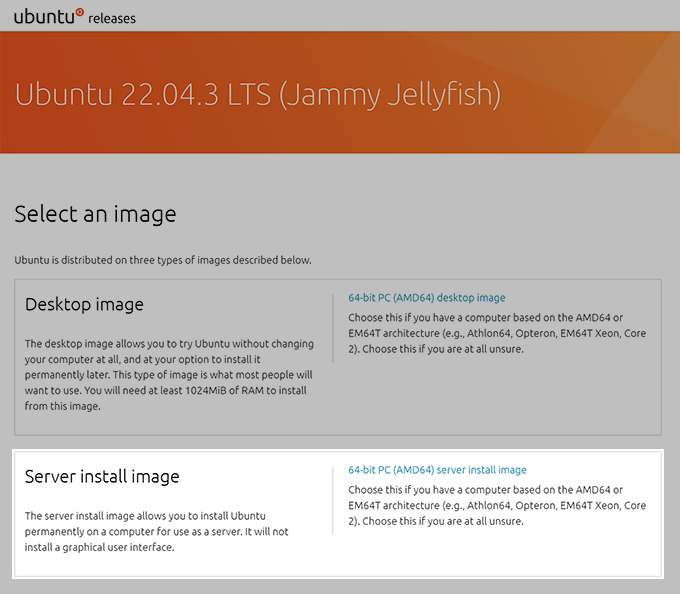
 Back to FAQ Center
Back to FAQ Center