Why do I see a disorderly or malfunctioning management webpage interface after installing CMS-SE?
Upon successful installation of the CMS-SE software, you should be able to open the following webpage to start managing.
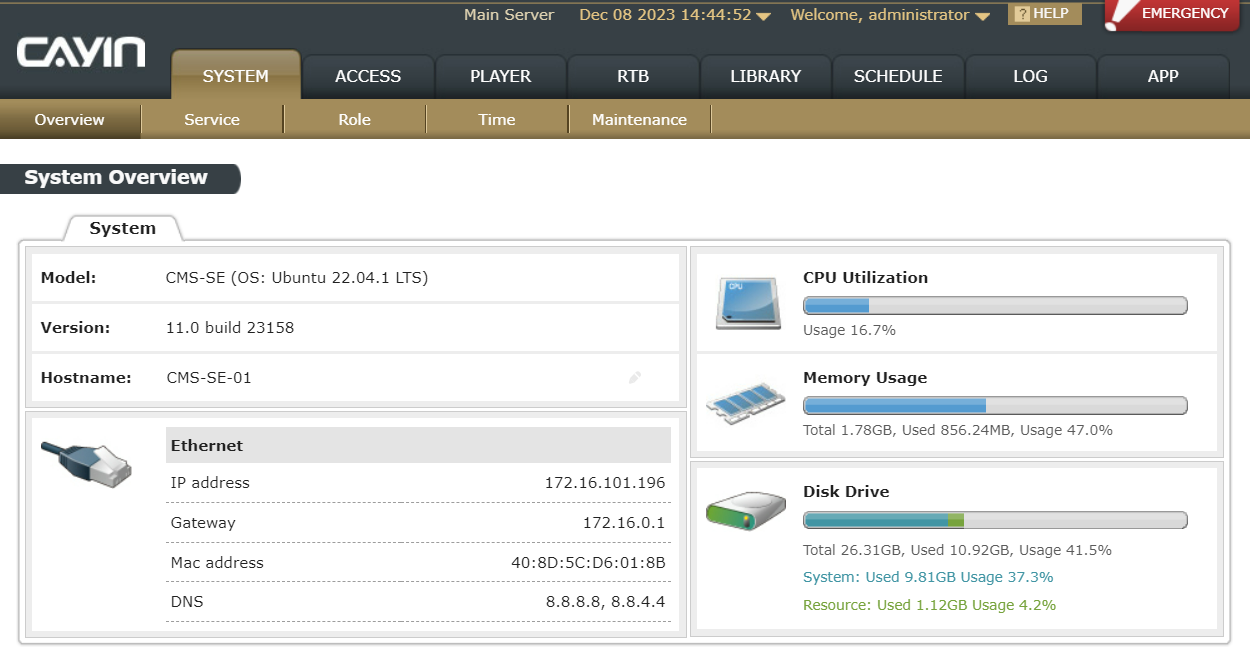
However, some people may not see the above screen but instead encounter a disorderly interface or malfunctioning functions.
Solution
The reason for this issue may be due to installing the wrong version of the CMS-SE software. Please check if the filename of the CMS-SE software you installed is the latest version 22.04.
Download the latest CMS-SE software:
https://www.cayintech.com/digital-signage-products/server/cms-se-downloads.html
 Back to FAQ Center
Back to FAQ Center