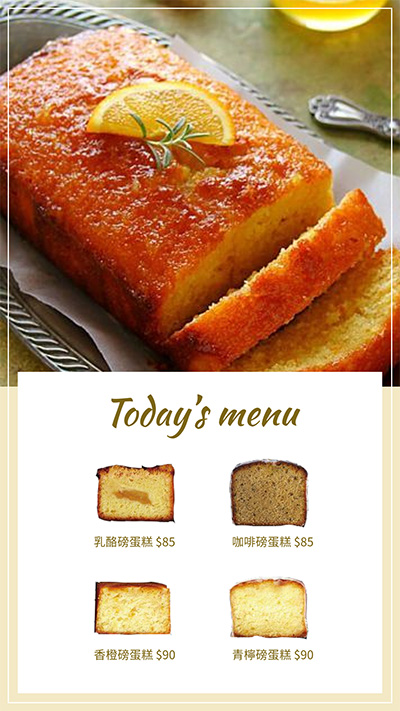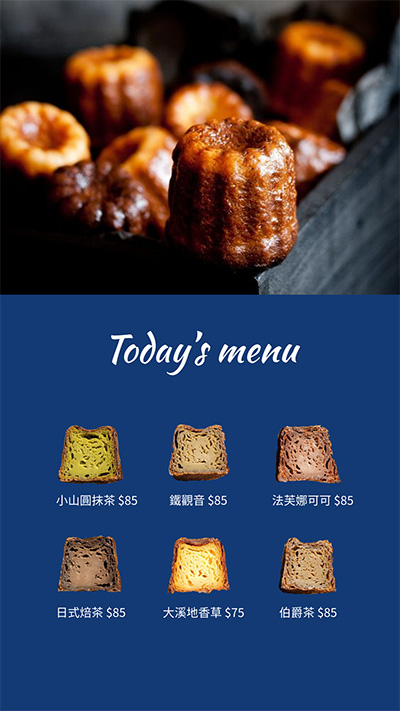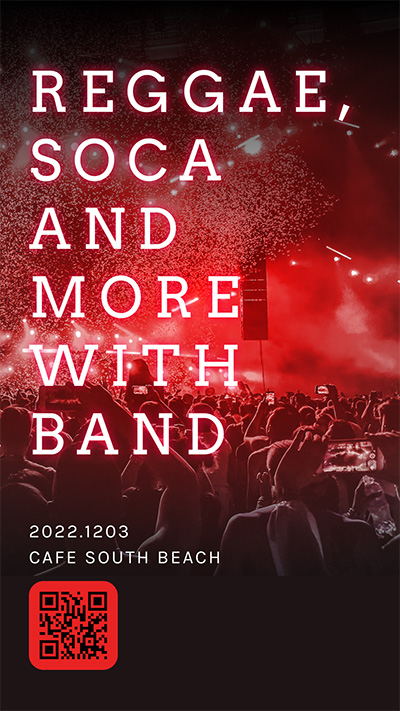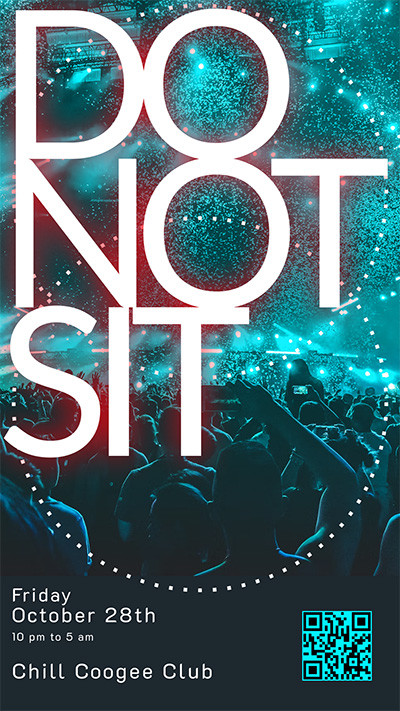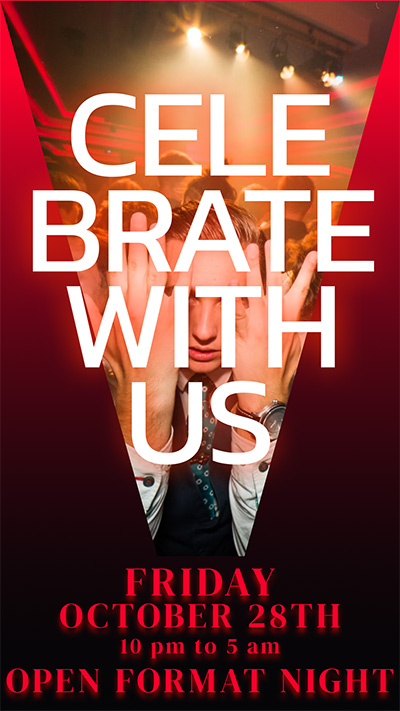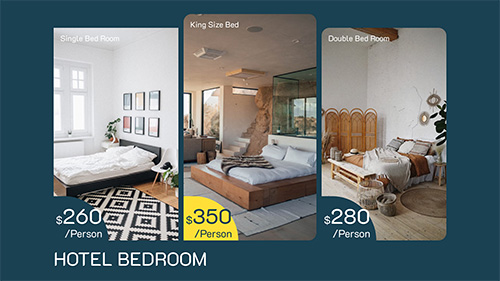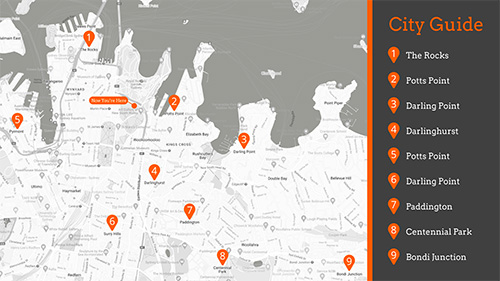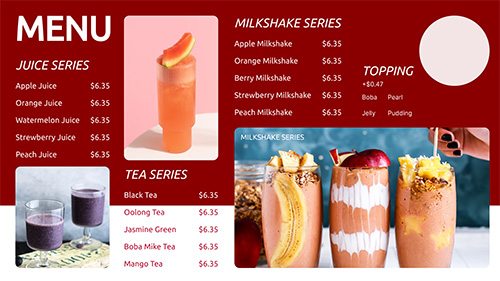Easily log in to the GO CAYIN platform and create your own digital poster. Customize images, text, and animations, then sync to digital signage — even embed YouTube videos to grab attention!
Flexible Use of Image Assets
Use built-in or uploaded images to enhance your visuals. Adjust them freely with just a click to make your content stand out!
- Transparency
- Reflection
- Rotate
- Border-radius
- Duplicate
- Animation Effects
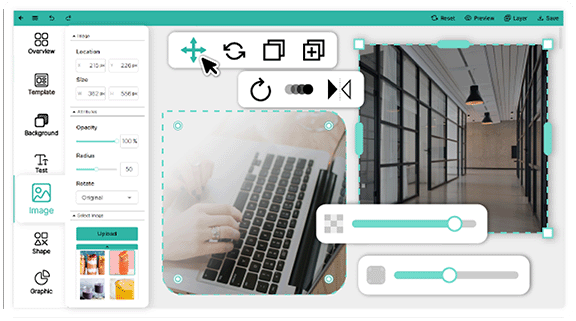

Support for YouTube Video Embeds
Simply paste a YouTube link to embed and play videos directly in your poster — boost engagement instantly.
Flexible Layouts and Display Ratios
Choose from mobile, square, portrait, or landscape layouts — perfectly suited for any screen or use case.
Sign up for Free
Import Templates from the Cloud Instantly
No need to start from scratch! Import your own templates from the cloud to maintain branding and speed up workflows.
Editable Text and Animations
Customize fonts, sizes, colors, and animations to build compelling posters that match your brand.
- Colors
- Sizing
- Font Style
- Text Orientation
- Letter Spacing
- Line Height
- Transparency
- Alignment
- Animation Effects