Why set port numbers?
CAYIN CMS servers and SMP players are networked digital signage solutions, which provide efficient and convenient remote management, but, at the same time, increase the complexity of configuration based on your network environment.
For example, port forwarding might be necessary for a firewall environment. You have to forward the service port into SMP or CMS IP address, if you deploy a firewall, blocking the access of SMP or CMS services via the Internet.
Port forwarding guide
We make a list of all services and port numbers you may need to configure if you deploy SMP or CMS in a network environment with firewall. You don’t need to forward all ports listing here. Please refer to the functions and their corresponsive port numbers and configure necessary settings.
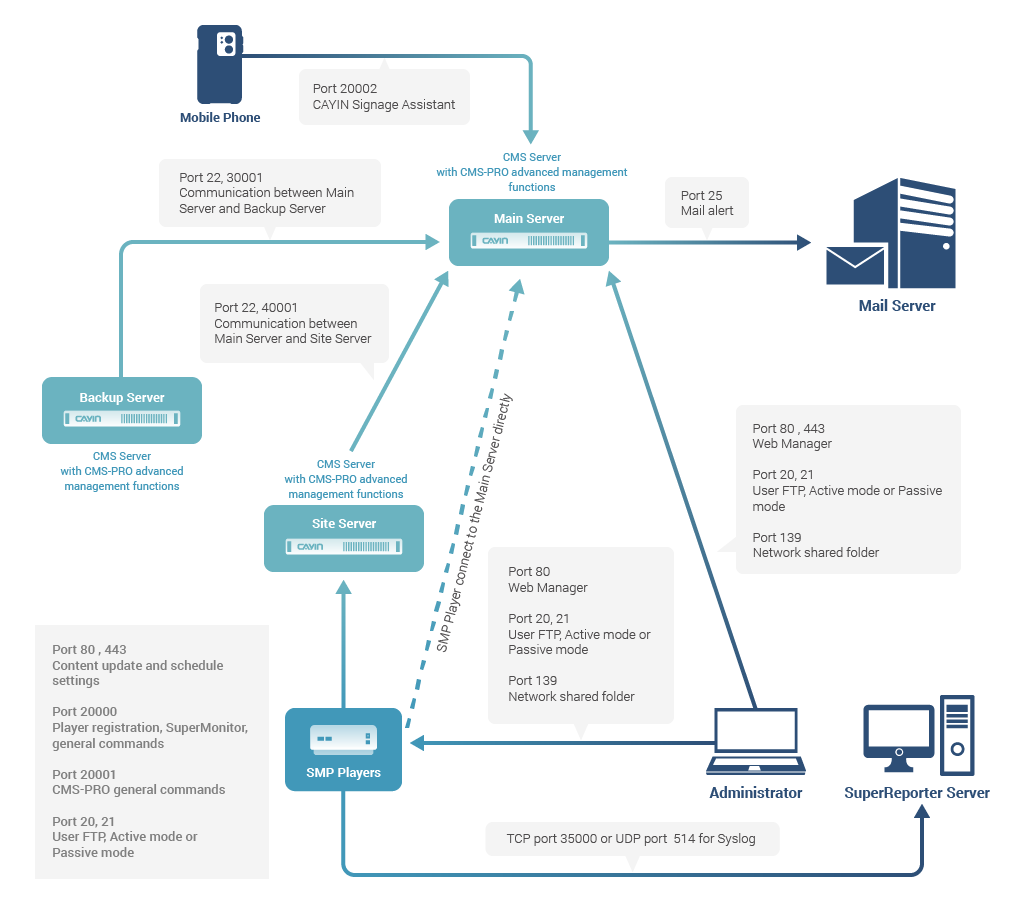
NOTE : In the above diagram, the arrow means the direction of TCP connection. However, please note that the data transfers are always bidirectional after the connection is established.
Web manager
Client list
Web manager
Client list
SuperMonitor* Command
CMS-PRO and SuperMonitor :
multiplayer configuration and batch patch update
send the alert email (from CMS to user’s mail server)
Remote log from SMP/CMS to SuperReporter server or other log servers.
*The port number can be changed from CMS Web Manager.
**FTP is a more complicated service for a firewall. When a user enables particular functions at CMS-PRO (e.g. Multiplayer configuration & Batch patch update), the SMP player will use FTP to connect to the CMS server and transfer data. In this case, FTP will be in the passive mode and CMS will open a random data port between 20001 and 29999 for SMP. If the firewall you are using is FTP passive mode ready, it should be able to handle it automatically. However, it still depends on the capability of your firewall.
Here, we quote some descriptions about FTP from Wikipedia for your information:
“FTP can be run in active or passive mode, which determines how the data connection is established. In the active mode, the client sends the server the IP address and port number on which the client will listen, and the server initiates the TCP connection. In situations where the client is behind a firewall and unable to accept incoming TCP connections, passive mode may be used. In this mode, the client sends a PASV command to the server and receives an IP address and port number in return. The client uses these to open the data connection to the server.”
NOTE :
- This port forwarding guide is only a reference for simple firewall settings. Please still refer to the manual of your firewall for detailed firewall settings.
- Port 80, 20,000 and 20,001 are mandatory to open if you use CMS in your project.
